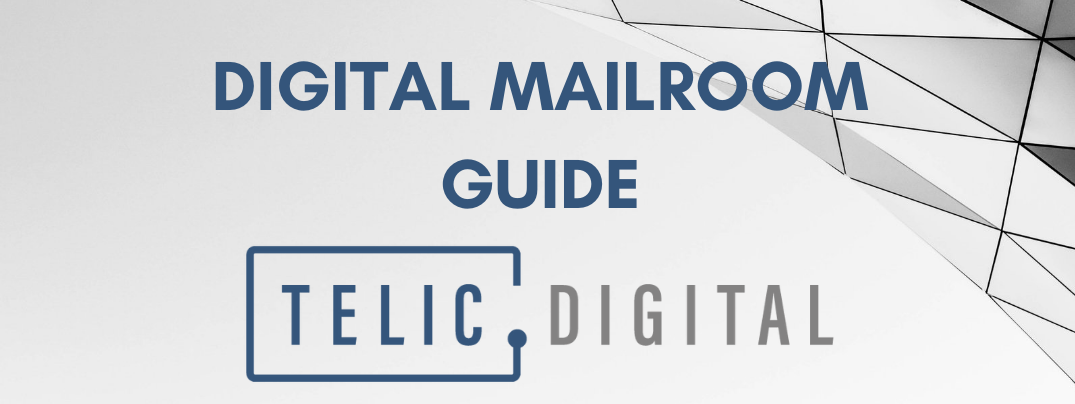Ultimate Guide for Deploying a Digital Mailroom in 2022
Table of Contents
If your plans in 2022 include implementing a digital mailroom and you are not sure where to start, this Digital Mailroom Guide should help you to understand the basics and devise a project plan taking into consideration best practices and avoiding common pitfalls.
If you are still not sure that a Digital Mailroom is relevant in 2022, this article may help to decipher where it can assist and where the focus should be.
Most teams tasked by organisations to embark on a digital mailroom or mailroom automation project have little or no previous delivery experience. So, it can be a daunting task knowing where to start and how to effectively plan and deliver.
However, there are some simple steps to delivering the basics that can have significant benefits for an organisation and can be built on incrementally to ensure your digital mailroom project is a success.
In this digital mailroom guide, we have highlighted 14 fundamental steps to digital mailroom success.
Digital Mailroom Guide: Jargon Buster
What is an Electronic Mailroom
At its heart, an electronic mailroom provides a way for organisations to digitise physical communications and create an electronic distribution funnel for these combined with electronic channels. An electronic mailroom’s core focus is ensuring that from the point of document ingestion that documents are handled as electronic files in subsequent downstream processes thereby removing the reliance on costly and manual paper processes.
What is Mailroom Automation
Mailroom Automation involves using technology to help deliver efficiencies in the mailroom. This could be hardware (think of mailroom equipment like automated letter openers or scanners) or software technologies (think of cognitive capture and workflow applications that can read, understand and route content automatically) that help to reduce manual processes in a mailroom environment.
What is a Digital Mailroom
Combining the use of mailroom equipment and software technologies, a digital mailroom creates a single platform to stream physical and digital communications whilst using automation to deliver some or all parts of the process.
Cognitive Capture
A technology that uses machine learning and artificial intelligence to interrogate documents and allow automatic classification and data extraction.
Cognitive Capture – How does it work?
Workflow & Process Automation
Design and deliver electronic business processes so that documents and data can be automatically flowed to users to action.
Workflow and Process Automation – How does it work?
Line of Business Systems
These are typically made up of systems like CRM (Customer Relationship Management), ERP (Enterprise Resource Planning), Case Management, Document and Records Management etc
Paperless Office or Paper-less Office
Despite the many advantages of working with digital files, many organisations still have reliance on paper records. Often this can be as a result of legacy business practices that should really be updated, but in some cases this may not be possible. Many paper processes may be required because of the people or businesses that the organisation engages with having a preference for paper or themselves not having the infrastructure or skills to support digital processes. In those cases refusing to work with paper may mean ostracising parts of the customer base or critical organisations in the supply chain.
So when thinking about objectives for a digital mailroom project, it may make most sense for it to contribute to a ‘Paper-less’ or ‘Paper-Lite’ office strategy as opposed to a completely ‘Paperless’ one.
Step 1 -Digital Mailroom Guide – Understand What you are Trying to Deliver
Key to any successful strategic IT project is a need to understand the desired outcomes. No less so when delivering an automated digital mailroom. It’s crucial to understand the organisational objectives and therefore what needs to be delivered. Consider what is a ‘must have’ and what is a ‘nice to have’ and how this relates to an Electronic Mailroom, Automated Mailroom or Digital Mailroom. It’s critical to understand the type of project you want to deliver from the start:
Example 1 – a project that is being considered to drive a ‘paperless office’, read more on paperless office and paper-less office, objective is probably more of a ‘Electronic Mailroom’ project as the focus is removing paper from business processes
Example 2 – a project which has an outcome of improving processing efficiency may be more aligned to ‘Mailroom Automation’
Example 3 – where the project is looking to reduce paper and improve operational efficiency, then this may be more of a ‘Digital Mailroom’ project
A digital mailroom project will often form part of an intelligent process automation strategy. Further pointers on a successful intelligent process automation solution deployment strategy can be found here.
Step 2 – Digital Mailroom Guide – Creating a Business Case for a Digital Mailroom
Further reading on Digital Mailroom benefits can be found here
There are many benefits that can be achieved from a digital mailroom, some are tangible and clearly measurable whilst others are less obvious and harder to quantify but may be equally beneficial. Some of the typical outcomes that organisations look to achieve from a digital mailroom automation project include:
21 Benefits of a Digital Mailroom
1 Reduce time spent on manual handling of physical documents – using mailroom equipment that automates the opening and scanning of documents that are received can greatly reduce the amount of time spent by mailroom teams in handling paper documentation that is received.
2 Ensure a physical document is captured at source – capturing a document as soon as it is received allows an organisation to reduce the risk of important or sensitive information being lost in a process or inadvertently given to the wrong individual or department.
3 Provide the organisation with a robust way of knowing when a physical document was received – as soon as a document is digitised using a document scanner, the electronic file is date stamped and tracked from that point onwards, so it becomes much easier to understand and measure processing timeframes and adherence to service level agreements.
3 Reduce time spent sorting and classifying documents – using cognitive capture technology it becomes possible to automatically identify and classify document types based on content and layout. This means that there is a significant reduction in associated manual tasks.
4 Enhanced accuracy of classification and subsequent routing – rules defined for the cognitive capture engines ensure consistency of document classification and that it is no longer opened to the subjectivity of a person conducting this. This helps to ensure documents are classified correctly and subsequently sent to the right person.
5 Automatically extract key content for routing – extracting key words, phrases and references can be extremely beneficial in determining who a document needs to be sent to. A case reference number may indicate which specific case handler needs to have sight of a document or a word like ‘complain’ may indicate the need for a complaints team to be involved.
6 Use automatically acquired metadata to push information to line of business systems – typically most organisations will have a number of line of business systems that will need to be updated with either data to indicate a document was received, a link to the document or the document itself. Cognitive capture technology can be used to automatically identify this data and integration to line of business systems allows a transfer of documents and data as required. Integration methods and tips are discussed in this blog article.
7 Drive digital workflows to improve accessibility and efficiency – by leveraging digital images and the associated data that comes from using automated data extraction, it becomes possible to route documents and data faster to appropriate people in the organisation faster wherever they are based. This means no more manual decisions on deciding who a document should be sent to and a reduction in the time before somebody can action.
8 Management information – by digitising documents, automating data extraction and using an intelligent process automation platform to control the process, it becomes possible to provide valuable, real-time insight into processes and allow organisations to identify opportunities for further enhancement as well as advance warning of potential issues and bottlenecks through interactive dashboards.
9 Auditability – by managing documents in an intelligent process automation platform it becomes possible to create a full audit trail of activities that having taken place. Visibility of user interaction and process steps can assist in discovery scenarios to identify what went wrong and how as well as assist in being able to demonstrate compliance.
10 Improve customer service – processing documents faster can allow an organisation to respond to customers, suppliers and internal stakeholders earlier and help to improve overall customer service. By automating document capture and data extraction using cognitive capture technologies it means a piece of correspondence can be processed in seconds and an organisation can better handle peaks without additional resources, all meaning that customer service activities can be improved.
11 Reduce dependency on physical locations – a digital mailroom allows an organisation to disseminate work to available teams or individuals irrespective of location. This reduces dependency on a physical site and enables remote working as well as the ability to better handle peaks and troughs in workload.
12 Reduce decision time and speed up processes
A digital process allows information to be moved to users at a faster rate, thereby allowing them to act faster. It also gives visibility to the organisation of the process as a whole meaning decisions can be taken in real time as an event occurs.
13 Enhance security
Digitising documents as soon as they are received will eliminate the risks associated with paper being distributed around the organisation. By using a process automation platform, access to documents and data can be controlled so that only certain users can access certain documents.
14 Connect with Core Business systems
Most documents being received into an organisation will need some form of action to be taken. Often this will involve other business systems that will control the action or at the very least record what has happened and may require a copy of the document. For example, a customer letter of correspondence will typically be stored in a Document Management System, accessible from a Customer Relationship Management system where a task may be created for someone to respond. A Digital Mailroom allows documents and the associated data to be pushed to different systems that an organisation may have automatically.
15 Compliance
In utilising a process automation platform for routing of documents and data around the organisation it ensures that not only there is an audit trail of what has happened but that defined steps in a process are always followed or alerts are created if something falls out of the defined process. In this way, it helps an organisation to ensure that processes comply with internal and external requirements.
16 Free up Valuable Space
By digitising paper at the point of receipt and using an electronic image of the document from that point onwards, there should no need in the majority of cases to keep the physical document, which means that there can be a reduction in physical space needed for storage. A paper-based process will often create multiple copies of the same document as it passes through different people and departments, whereas an electronic document can be accessed multiple times by different people at the same time.
17 Deliver on Digital Transformation Objectives
Digital Transformation is a common strategic objective for many organisations; fundamentally changing the way they operate, communicate, and transact. A digital mailroom can help to drive transformation and engage users with electronic ways of working.
18 Reduce Risk
Processes that rely on physical documentation or manual user determined steps are much more open to error. This could include loss or misplacement of a document or incorrect decisions being taken on a document due to inconsistencies that occur due to individual’s interpretation being different. Through using digital documents and ensuring that processes are created and controlled centrally, it can significantly reduce risk for an organisation.
19 Enhance Cashflow
Where documents being received include sales orders, onboarding documents, applications etc, a digital mailroom can be used to identify these and prioritise the processing of them. Using Cognitive Capture technologies scanned images, email bodies and attachments and extracts from portals can all be processed and classified, before extracting relevant data and passing to appropriate back end systems. Ultimately these documents can be processed faster allowing downstream activities to be started earlier and billing to be brought forward, all having a positive impact on cashflow. More information on the specifics of sales order processing can be found here.
20 Competitive Advantage
Using automation technologies can have a positive impact on speed and accuracy. This helps organisations to be able to respond faster to customers with the right information which can be important when looking to retain customers. Digitising and automating processes will also assist in removing process overheads and in reducing operational costs to provide further competitive advantages.
21 Environmental Benefits
Across the world the pulp and paper industry is the 5th largest energy consumer and uses more water to produce a tonne of product that any other sector. Furthermore, the Union of Concerned Scientists states that “wood products,” including paper, account for about 10% of total deforestation.
In the current precarious environmental state that the world finds itself today, a paperless office and the role of a digital mailroom can help to reduce the use of and need for paper in organisations. By digitising at source, it removes the likelihood of copy documents being made further downstream in the process and by being able to automatically process documents from non-paper channels it allows an organisation, its customers and supply chain to interact digitally.
Step 3 – Digital Mailroom Guide – Guide to Defining Digital Mailroom Objectives
Once you have a clear idea of the benefits that you want to achieve by implementing a digital mailroom, it’s a good idea to consolidate these in a list and prioritise them. The higher priority benefits should be used as the focus for the project.
These should be cross verified with all project stakeholders. This ensures that your digital mailroom has a documented set of agreed outcomes that can be used at the start of the project to provide direction, during the project to keep things on course and after the project to allow for a post project review.
Step 4 – Digital Mailroom Guide – Where to Start a Digital Mailroom Project
Document and Process Analysis
Once you have a clearly defined list of desired outcomes for the project, its time to start looking into more of the detail. Depending on your digital mailroom project the dynamics of how you might do this will vary, but typically there are 3 key parameters to start considering:
1 – What Document Types are there? – how many document types are there and how can they be identified.
Tip: It’s not uncommon for organisations to suggest that they may have hundreds or even thousands of different document types. Often this is too granular an approach and many of the document types may just be variations of the same thing. i.e. Application Form A1 and Application Form A2 may just be subsets of an overall document type ‘Application Form’.
Once there is a list of the document types then it is advisable to gather volumes for each type, noting any particular peaks and troughs throughout the year and any pending events that may have an expected effect on future volumes
2 – Who do these need to go to? – this exercise should look at both people and systems. Are the documents going to individuals or teams and which line of business systems will need to be integrated with.
3 – What data is needed? – to understand which person or team a document needs to go to as well as what is required to update line of business systems with pertinent data.
Which Documents Should You Focus On
Once this information has been gathered, document types should be scored across 3 main considerations:
1 – Cost Savings – what tangible costs savings could be achieved by digitising and automating the data extraction. A time and motion study of current processes will help to provide the most accurate measurement, but that is not always possible or practical. Alternatively, people in the organisation who have a good working knowledge of the process can be asked to assist with assessing this.
2 – Complexity – how difficult will it be to automate. This assessment is best conducted by someone with working knowledge of digital mailroom, automation and workflow platforms. Often this will need to be an external resource brought in on a consultancy basis. They will need to familiarise themselves with the organisation’s documents and processes.
3 – Organisational Impact – this assessment should come from the organisation itself and it should include non-cost related benefits; compliance, customer experience etc. Essentially this is trying o identify how important the document type is to the organisation and the value of digitising and automating the process around it.
Once scored this will provide insight on where to focus efforts for the upcoming project, ideally starting with high (cost and organisational) value documents with low complexity.
Step 5 – Digital Mailroom Guide – Understanding the Digital Mailroom Technologies Available
In this section of the Digital Mailroom Guide, we examine the principle software technologies available.
Cognitive Capture – How does it work
A Cognitive Capture platform allows content from a wide range of sources to be collected and processed automatically. It uses machine learning and artificial intelligence to review content and layout, extract data automatically and pass critical information to downstream processes, systems and people.
 This video from Kofax provides some further explanation on Classification and Machine Learning.
This video from Kofax provides some further explanation on Classification and Machine Learning.
Cognitive capture technologies allow organisations across a wide range of industries to process different documents, received in different formats and linked to multiple backend systems. The diagram below illustrates the types of processes that can be considered, across which communication mediums and the many aspects involved in classification, extraction and validation before pushing information into the hands of knowledge workers and line of business systems. As with any process, the importance of having accessible data about what is going on in the process is imperative to ensure future decision making is based on fact as opposed to gut-feel.
 Workflow and Process Automation – How does it work
Workflow and Process Automation – How does it work
1 – Design a workflow
At the outset a workflow process needs to be created. This is a series of steps that as well as providing a visual representation of the process, defines how the software will perform at the various steps, decisions that must be made and the mix of automated and user performed tasks.
 2 – Provide an interface for users to interact
2 – Provide an interface for users to interact
Automated steps in the process will be performed in the background. User performed tasks will typically be prompted by email notification or a work queue area that will have a list of tasks that can be reviewed and completed.
Depending on the work item that a user is interacting with, the display screen and actions that can be performed can be different. The example below shows a sales order and in the interface with appropriate fields and actions for each.
 3 – Set notifications, SLAs and alerts
3 – Set notifications, SLAs and alerts
When designing the workflow process, as well as notifications for new work items it is possible to set alerts that are triggered by specific events, for example if a work item has not been processed in a certain timeframe, then an alert or escalation can be triggered.
4 – Gain visibility into what is happening in the system
Now that the process is controlled in a digital platform, it becomes much simpler to see what is happening at any stage with any document at an individual level as well as groups of documents across the system.
 5 – Utilise the data to devise meaningful management information dashboards
5 – Utilise the data to devise meaningful management information dashboards
Dashboards can be further extended to provide management information data such as performance against service level agreements (SLAs) or key performance indicators (KPIs). In addition, continual system monitoring can provide information related to the performance of automation engines on a document and data field basis.
 Step 7 – Digital Mailroom Guide – Understand the Importance of the Mailroom Team
Step 7 – Digital Mailroom Guide – Understand the Importance of the Mailroom Team
What are the roles and responsibilities of the mailroom team?
When thinking about a digital mailroom project its often good to revisit the role and responsibilities of the mailroom. In most organisations the primary function of the mailroom is to process, sort and distribute incoming post to departments and employees. This will often include logging and tracking of items as well as organising and maintaining the mailroom environment and meeting internal SLAs (Service Level Agreements).
How does a ‘Digital Mailroom’ solution change the role of the Mailroom?
The overall role and responsibilities shouldn’t really change. The department would still be responsible for sorting and delivering items around the business, but the mechanism of how they do it will change. Instead of manually sorting, classifying and distributing items, mailroom staff would be responsible for digitising documents as they are received and using downstream automation platforms to assist with classification and initial data extraction before electronic distribution into the organisation.
A common misconception is that a digital mailroom solution will decrease the resource required in a mailroom. This is often not the case for three principle reasons:
1 – Digitising
In order for other parts of the organisation to receive digital communications, paper needs to be converted from paper using some form of document scanner. Scanners will require documents to be presented in a certain way depending on the device being utilised. Documents need to be unfolded, potentially have clips and staples removed and be presented in a way that the document scanner can reliably feed pages through. These are additional tasks, not required for a paper-based mailroom.
2 – Classification and Indexing
In a paper-based mailroom, typically documents are sorted into piles or pigeonholes for subsequent physical distribution. With a digital process, it’s often the case that the mailroom will be tasked with adding tags to the document image that will identify what sort of document it is and potentially extract critical information e.g. case number, customer reference, date etc.
By performing this upfront, at the start of the process, it makes all the downstream benefits of process efficiency, tracking and auditability as well as availability of management information possible. Certainly, using automation technologies will help with this process, but there will always be a manual element to these additional activities.
3 – Other Channels
As Cognitive Capture technologies are channel agnostic, once they have been setup for processing scanned paper documents it often makes sense to use the same automation rules and logic for processing documents from other channels, e.g. email, portals etc. These may be departmental, or team inboxes previously managed at a department level. The initial processing of these emails can now be conducted in the mailroom, so widening the scope and quantity of documents that ae being processed.
In essence the mailroom becomes the conduit for the business to achieve downstream benefits from digital and automated processes. Efficiency savings are typically felt downstream in the process at a departmental level as opposed to the mailroom where the volume of work is likely to increase.
Read more on the increasing prevalence of email and how to handle this in a Digital Mailroom here.
Managing the Change
Clearly, a Digital Mailroom will mean some changes to the activities being conducted in the mailroom. Previously, the role will have mainly been physical work for individuals to sort and distribute post items. Now, staff will need to interact and utilise additional hardware and software equipment and the activities they are conducting are more integral to the organisation’s processes.
For some individuals, this can be quite a big change and therefore its critical to ensure that they have right support and training from the outset. Training will need to include operation and maintenance of any new hardware (from letter openers through to scanners) and how to utilise the capture technology for automated document processing.
As an enabler to the downstream processes, but reliant on technology, it’s very important to ensure that the mailroom team have access to quality and timely technical support, for any remedial activities required for either software or hardware. If things aren’t working properly and items are not being distributed promptly or to the right people, this department will often feel the brunt of the organisation’s frustration, so its paramount that they have the right support.
What role should the Postroom team play in a Digital Mailroom environment?
By using automation technology in the digital mailroom, the intention it classify documents and extract key data to help with routing and downstream processes. It’s not always possible or optimal to bring all of the data extraction and validation processes into the mailroom. In some cases, the heuristic knowledge held in specific departments is needed to understand what a document is, how it relates to a business process or how to act on it.
The mailroom should really be tasked with extracting high-level data from the page and that more complex process specific tasks are better conducted in a downstream department. Consider a scenario where an invoice is received, the mailroom could process the document to tag it as document for the finance department, the fact it is an invoice and extract some key data like supplier or date, but when it comes to extracting and matching line level detail and coding the invoice data, then clearly that is a task better conducted in the finance team.
The same applies to exceptions and queries. If the mailroom team cannot quickly resolve a queried item, then this should be passed to a downstream department to handle, they will be better placed to investigate and close off the query. Queries that frequently appear, can be retrospectively added to system knowledgebases, to reduce their likelihood going forward.
In summary, its best that the mailroom is responsible for the higher volume initial document work and that more intricate tasks that require greater specific knowledge are left to departments own teams who have the relevant subject matter expertise.
What are the core tasks for a Postroom team in a Digital Mailroom
The tasks associated with operating a digital mailroom can be broadly split into 4 core functions. (This may alter dependent on the hardware devices used):
1 – Document Preparation
This is the process of preparing physical documents for scanning. This may start with reception of documents into the mailroom from postal or courier services, opening envelopes, extracting contents, unfolding, removing clips and staples, adding separator sheets or barcodes and providing the documents ready for the next stage in the process.
2 – Document Capture
For physical documents this stage of the process will generally involve the team scanning documents. Assembled piles of documents from the preparation team will be placed into a hopper and fed into the scanner. For electronic documents, the team may be responsible for ingesting emailed documents or information from portals. Whilst some of this process may be automated there may be exceptions that need to be handled, such as unknown file formats as attachments on email, junk items and portal anomalies.
3 – Classification and Data Validation
Ideally, much of the classification and data extraction will be automated, but this may not be the case initially as automation may be best rolled out incrementally and there will always be some manual verification even after applying automation technologies. This work would normally be conducted on screen with a series of data fields displayed alongside an image of the document that requires manual validation.
 Validation users would then work through the screens to confirm or correct information, so the document can be passed to downstream processes.
Validation users would then work through the screens to confirm or correct information, so the document can be passed to downstream processes.
4 – Quality Assurance
Depending on the type of documents being processed and the data that they contain, it is often advisable to add a layer of Quality Assurance into the process. This may mean that separate user will be presented with a set percentage of the overall documents and check the accuracy of the classification of the document and the associated data. This helps to ensure that there is confidence in the process and that information is being sent to the right place in the organisation.
Step 8 – Digital Mailroom Guide – Optimising your Digital Mailroom
How to maximise the use of technology and people
Digitisation and Automation can be a world of diminishing returns. The Pareto principle definitely applies here. It’s simply a case of achieving more by doing less. Certainly, better to focus on the 20% of effort that handles 80% of the volume as opposed to 80% of the effort on 20% of the gain. We strongly advocate this principle when approaching a Digital mailroom project.
A good example of where it can be more appropriate to have an upfront process conducted by mailroom staff rather than technology is around document separation. Whilst many Cognitive Capture tools have the capability to perform automatic document separation based on understanding document layouts and examining page numbers, it may not be that straight forward. Take the example of a loan application where an applicant may complete an application form and then also submit a number of documents as proof of earnings and identity. To an automated engine these documents look different, but there is a need to ensure that the relationship between them is maintained. The clue that they all belong together is that they were all received in the same email or envelope and that is something that particularly in the case of an envelope only a user will know. By getting the user to add a separator sheet, applying a barcode sticker or informing a scanner device, it helps to prevent downstream issues. In essence, a small manual step, may be more efficient and accurate than attempting automation.
How to optimise the mailroom process for maximum benefits
There are many factors that can affect the efficiency of a digital mailroom. Some of these will relate to the processes deployed in the mailroom environment and recording then making available relevant data is key to making informed decisions.
Based on the documents that are being processed, the mailroom team will need to be split across the various tasks of preparation, capture, classification and data validation, and quality assurance. Its important to understand how the volumes and types of documents will translate into manpower required at each one of these stages in order to meet internal SLA’s. It is common that the number of people required at each stage will fluctuate over the course of the day and may vary across the week, month or year according to specific peaks and troughs in volume.
The mailroom manager should be armed with enough data to be able to effectively predict required manpower at each of these stages and have early warning alerts if it looks like an SLA is not going to be achieved. If a sudden peak of documents is unexpectedly received, it should be possible to know this a problem at the first stage of the process, rather than the last, thereby allowing an early intervention to prevent downstream problems that impact the business downstream.
Equally important is that the mailroom team are empowered to identify system improvements when it comes to automated tasks. This team will be the ones that see and understand where the system can be enhanced to improve recognition and accuracy rates. Either they should be able to add to a system’s knowledgebase so that the technology is constantly improving or at the very least have an open channel with IT to get changes made where necessary.
How to ensure that departments are bought into the process
There are a number of key recommendations that can help to ensure that a Digital Mailroom project is as smooth as possible:
Engage early on – communicating what the project is and the target benefits to the organisation early in the process helps to prepare individuals for change and also to provide feedback in terms of opportunities and avoiding issues
Have stakeholders involved – it’s imperative for any digital transformation project to have the buy-in of key stakeholders and that they are visible throughout the project. The influence of stakeholders that are top down as well as sideways in an organisation should not be underestimated.
Include in project team communications – regularly updating stakeholders with project progress reports can help to ensure there are no surprises for the organisation and they can help to escalate and resolve potential issues before they negatively affect the project.
Project advocates – there will be some parts of the organisation that are more open to the aims of the project and willing to engage. These make good candidates for focusing initial project delivery on and will help to ensure that positive cases examples can be used to demonstrate to other areas less certain of how it will work for them.
Be sympathetic to users – digital transformation by its very nature involves change and some users will find this more difficult than others. Showing people how it can work, listening to their concerns and encouraging alternative ideas can all help to maximise engagement.
Step 9 – Digital Mailroom Guide – Integration
How to integrate other business systems into the digital mailroom
Integration with existing line of business systems is critical for the success of a digital mailroom. Integration reduces the amount of manual processing, keying and transferral of information into critical business systems.
There are a wide range of integration methods and tools, further information can be found here.
Step 10 –Digital Mailroom Guide – Equipment (Hardware) required for a Digital Mailroom
Where a digital mailroom needs to handle large volumes of physical mail items, devices will be needed to digitise paper documents. There are a wide range of document scanners available that can be sized to accommodate specific volumes. Some of these devices will be more reliant on staff preparing documents in order to allow a smooth feeding process. Others are engineered to handle documents in a different way that mean the amount of preparation can be reduced.
Common mistakes with sizing scanning hardware include:
- Too few devices – opting for one exceptionally large piece of equipment can mean that either a very expensive, fast-response service contract is required or that there is little failover in case of equipment issues.
- Too many devices – having too many devices is often a symptom of organic growth of a mailroom where a device is added each time a new department is brought onto the digital mailroom platform. Typically, this means lots of smaller devices which can be a very inefficient way of working as these will tend to operate at a slower speed, meaning that the time that operators need to manage the scanners is greater and therefore increased associated costs.
- Over-rating devices – scanner manufacturers will provide a rated throughput for scanners, but that should not be the expected throughput, it’s more like a maximum possible. In the real world, documents won’t be perfect for scanning, scanners will jam and operators will not be at the device permanently; so it’s important to make sure a proper assessment of actual scanner speeds is made.
Other equipment that can assist in the processing efficiency of a digital mailroom will include envelope joggers and automatic letter openers to assist in getting documents ready for the scanning process.
Step 11 – Digital Mailroom Guide – What Software is required for a Digital Mailroom
The primary software technologies associated with a digital mailroom are as follows:
Image Optimisation
When scanning documents, it is imperative that the image produced is as good a quality as possible. Not only does a good quality image mean there is an accurate version of the document for subsequent retrieval, but it will also assist in optimising the level of automation achieved as a result of improved text legibility. Image optimisation will not just improve the appearance of text, but can also assist with correct orientation, blank page removal, automatic colour detection, reduction in image skew and a smaller file size for storage purposes.
 Cognitive Capture
Cognitive Capture
A software application that uses modern technology such as artificial intelligence and machine learning to automate the classification of documents and the extraction of pertinent data. Typically, the technology will be on a continual learning curve that increases its capability over time and ensures that new types of information can be automated when they start being received.
 Process Automation / Workflow
Process Automation / Workflow
Once a scanned document, email or other communication has been processed by Cognitive Capture technology, the information can then be used to feed downstream processes. By designing a process as a digital one it will allow organisations to define appropriate steps that should be taken depending on the document, providing opportunities to automate some manual tasks and provide insight as to where items are in a process.
 Digital Pigeonholes
Digital Pigeonholes
Often seen as an easy step into a digital mailroom, this typically involves replicating what is happening in a physical mailroom or management of shared email mailboxes. Its common that this step may involve a reasonably high amount of manual sorting and routing of items, with the emphasis that this is conducted on a single platform which can control and manage all content coming into the organisation and distribute effectively. In many cases this will resolve problems that may be associated with an organisation that is highly reliant on email as a way of sharing and distributing documents. Effectively, this replaces email sending and forwarding with a digital platform that can send notifications to teams and individuals alerting to the presence of a digital document to action. This approach helps to get an organisation used to working in a digital manner, reduces the security implications of using email and ensures that all business-critical information is stored in a central and accessible location.
 Document Management Repository / EDRMS (Electronic Document Record Management System)
Document Management Repository / EDRMS (Electronic Document Record Management System)
The role of a Document Management system in a digital mailroom may be twofold. It may be the end repository for documents and data. Ideally it will be linked to other line of business systems – so that users can access document records from directly in the application that they use day to day, e.g. an accounts payable clerk will want to access an invoice image from within the ERP or finance system, not have to open a separate system to search for a record. The other primary role for a Document Management System may be to fulfil the ‘Digital Pigeonholes’ method described above, where this can be the primary method for users to receive notifications of new information and enable access.
Process Intelligence / Analytics
As with any process, having insight of what is really happening is extremely important to help with future decision making. A digital process can be monitored to an extremely granular level and it’s the role of Process Intelligence and Analytics platforms to ensure this is provided in a way that provides real business intelligence in meaningful dashboards and reports. Using these platforms should help organisations move away from retrospective reporting being conducted at the end of each week or month and often user produced in Microsoft Excel and towards real-time reports which are system generated.
 Step 12 – Digital Mailroom Guide – Understand the Process Steps in an Automated Digital Mailroom
Step 12 – Digital Mailroom Guide – Understand the Process Steps in an Automated Digital Mailroom
 The diagram above indicates the typical steps in a digital mailroom, each step has its own parameters that need to be considered when designing the system at the outset. Some of these are highlighted in the sections below:
The diagram above indicates the typical steps in a digital mailroom, each step has its own parameters that need to be considered when designing the system at the outset. Some of these are highlighted in the sections below:
Receive
Consider the channels that documents are received from including physical paper documents, emails with and without attachments, portals, electronic data stream etc. Its likely that each format will have its own nuances and requirements, for example multiple documents in an envelope may need to be split or may require treating as a set, similarly for attachments in an email with thought given to as to whether the email body should be kept or discarded.
Capture
Depending on the channel of communication a different method to capture documents may need to be deployed. For physical documents, obviously a scanner will be required, but electronic documents may need conversion or to be normalised, for example an insurance claims process may require photos of car accidents to be sent in, which could come in a variety of different formats and size. These may need to be standardised to reduce the impact on storage space and to ensure easy access downstream for users and systems.
Classify
With a wide variety of content that can be received by an organisation, some method of classification will be required in order to route information to the correct place. In a physical and manual world, this task is typically conducted in the mailroom by sorting envelopes into in trays or pigeon-holes, for departments or individuals, and then the post is walked around the building(s). In a digital world, technology can be used to identify what the document is using a combination of techniques involving looking at the document layout and text. For example, an application form that has been returned has a known layout and will be clearly identifiable, an complain letter will vary in terms of layout but is likely to have some specific words on the page (‘complain’, ‘not happy’, ‘unacceptable’ etc) which can be used to identify and route to the right place in the organisation.
In some cases, technology might not be the simplest solution. If invoices are all received as PDF attachments to a specified email box, then it makes sense to use that knowledge to determine what the documents are and who needs to action them. The same applies with physical post, a PO Box or the address used may identify what the document is without needing to use technology.
Extract
The extract stage is where Cognitive Capture technology is used to identify and extract information from the document. Having been classified in the previous stage it means that the technology can now be directed to extract very specific content. In the case of the previous example, for an application form you may want to extract all the fields on the page pertaining to the application, but for a complaint letter it may be more a case of identifying who it is from to determine the correct person to address the complaint.
Validate
Whenever technology is used to drive or automate business processes, it is highly effective to cross-check data that is collected with business rules or pre-existing data sets. This not only helps to achieve a higher rate of automation but also has a significant positive impact on accuracy. This could take the form of validating a customer’s details on a piece of correspondence against data held in a CRM (Customer Relationship Management) system or flagging if an invoice total value has been captured as an amount that is unlikely. Sanity rules can significantly reduce the likelihood of the ‘million-pound gas bill scenario’.
Distribute
Once a received communication has been classified and the relevant data extracted the next phase may be to distribute that item to an individual or team where process workflow steps have not been identified yet or of lower low enough frequency to warrant automation. Often a Digital Mailroom project is best conducted in iterations and so simply distributing items electronically may be the first step. Taking a ‘Digital Pigeonhole’ approach where users and teams are directed to access documents from a portal may be all that is required as an initial step.
Workflow
For business processes that have high volume or are of high value to the organisation, a digital workflow can be designed that dictates the steps that must take place for a particular transaction. This is often a mix of manual steps (where a user will interact with the step) and automated steps where technology can move through process phases based on a pre-determined set of criteria.
A Workflow map is designed upfront and will illustrate the steps in the process and dictate who is interacting at which stage and what actions they are able to perform. Workflow steps can additionally interact, lookup and update other line of business systems.
Respond
As part of the process a response may be required. This could take the form of an acknowledgement, clarification request or as a result of the process completing. Take the scenario of a mortgage application. The process itself is a long series of steps that start with an application and end with a positive or negative decision. Along the way there be a number of communications that could include acknowledgement of an application, updates on the status, requests for further information, appointments with an advisor and ultimately the decision on the application and the final terms of the mortgage.
Archive
It is equally important that documents are accessible during the process as well as afterwards. An archive ensures that information can be accessed once the business activity has completed. The archive is typically provisioned using Document Management software and allows users the ability to search and retrieve content to enable query resolution.
Audit
All parts of the process and all actions taken on documents and information should be recorded in a searchable audit trail that provides transparency on who did what and crucially when. The audit helps with internal and external compliance requirements and can demonstrate the robustness of a process to auditors. All Digital Mailrooms should adhere to standards for legal admissibility and align with internal security standards. Further information on the British Standard, BS 10008 Evidential Weight and Legal Admissibility of Electronic Information can be found here.
 Step 13 – Digital Mailroom Guide – Guiding Principles for a Digital Mailroom project
Step 13 – Digital Mailroom Guide – Guiding Principles for a Digital Mailroom project
Get the Balance Right – getting hung-up on trying to automate everything is usually a recipe for disaster. Any automated improvement on a manual process is a gain, and its better to make small, measured iterative steps that add up to bigger gains rather than attempting the impossible. Big automation projects have been seen to fail purely based on the fact that they are aiming too high, the project takes too long to implement and by the time it has been delivered the process landscape has changed, making they less effective.
Be Brave with the Process – it’s about transformation. So, when you think about the process, think outside the box, about what it could be, rather than just trying to automate what is already there.
Differentiate with a Human Touch – we’ve all been on the end of a process which has been automated to a point that has left us disappointed, disenfranchised or confused. Nobody likes this. Building in ‘actual’ people into a process is not a bad thing and often adds value to a customer or someone consuming your services.
Get the Plan Right – it’s a project like any other. The requirements need to be properly understood, project sponsors need to be fully signed up and committed, don’t change the objectives half way through, set the budget and timeframes only once the requirements and objectives are understood, understand the risks, build in the contingency, get the right resource and empower them to make decisions.
Be Cognisant of the Technology Capability – clearly there is no point in setting objectives that can’t be met by the technology, so make sure you understand the technology well enough, or find someone who does.
Know Your Audience – make sure you have accurately assessed and understood the consumers of your digital mailroom processes. This should cover everyone form users in the mailroom, to other departments in the business as well as external parties that are affected by the process, e.g. customers, citizens or suppliers.
Quality of the Tools – sure you don’t want to pick up any old automation tool, but just because an analyst makes an arbitrary assessment doesn’t mean it’s the right tool for your organisation. It’s not what it is, but what you do with it that’s important, and it needs to be a good fit for the processes you want to automate.
Work with Experts – working with external parties that have expertise in Digital Mailroom can help to avoid common pitfalls, identify further efficiencies and generally ensure that the project is deployed smoothly.
 Step 14 – Digital Mailroom Guide – Other Considerations for a Digital Mailroom
Step 14 – Digital Mailroom Guide – Other Considerations for a Digital Mailroom
Should I Outsource my Mailroom: Outsource Vs In-House Mailroom
Ultimately the decision to outsource or not, will be very much dependent on the organisational need and to a certain extent is not necessarily a black and white choice. There are varying degrees of grey that provide a hybrid approach which can provide a ‘best of both worlds’ solution.
Benefits of Outsourcing a Digital Mailroom
- Ability to set Service Level Agreements with supplier
- Faster to deploy on existing infrastructure
- Benefits from economies of scale
- Potential access to technology that would be unattainable otherwise
- Outsourced risk – Liability if something goes wrong is transferred to a third party
- Flexibility to handle peaks and troughs or diminishing paper volumes
- Leverage know-how and experience of a third party
Pros of In-House Digital Mailroom
- Retention of knowledge around systems and processes
- Flexibility to customise the process exactly how the organisation needs it
- Full visibility of the process end to end
- Reduced third party interaction with sensitive organisation data
- No cost of supplier selection and ongoing audit
- Can be aligned directly to business goals and objectives
- Form part of an overall digital transformation or intelligent process automation strategy
What could a hybrid Digital Mailroom look like?
One approach is to consider a hybrid model that makes the most of beneficial aspects across both inhouse and outsourced options. This may take the form of outsourcing the ‘heavy lifting’ whilst retaining the intellectual property and knowledge associated with the process. This will often lead to an organisation outsourcing the initial capture of documents but ingesting into internally held systems that conduct the automation of classification, extraction and workflow. In essence, a third party is used to digitise (scan) paper mail which is imported into the end organisation’s digital mailroom platform.
In this way it ensures that there is little loss of knowledge of the process, it’s simpler to change third party supplier if necessary, and there is complete visibility end to end.
Digital Mailroom Guide to Dark Processes
Dark processes are those where a series of actions are performed in a process that are not visible to process owners or management. They are typically a result of a number of things:
- Outdated processes – where users have found a faster way of doing something, potentially in part that a process is only fit for a purpose for a certain amount of time before needing to change
- Inadequate training – where users aren’t clear what they are supposed to be doing
- Time and cost pressures – where users shortcut processes to meet other business pressures
- Technology or infrastructure inhibitors – changes to systems and applications that users interact with may not be in line with an existing process and therefore users adjust how they are doing things. This may be internal or external IT factors that can affect this.
Whilst in many cases dark processes are harmless and a user has found a better way of doing something, they can however be extremely damaging to organisations where it endangers compliance requirements or impacts on the service provided. In some cases, dark processes can be extremely beneficial as they may have evolved into a better way of doing things. It may be that only some users are working in this way and others could benefit by doing the same. It is essential to uncover these are early as possible and interaction with end users and following how they work is imperative to really uncover how a process is being conducted.
Further reading on dark processes can be found here.
Digital Mailroom Guide Summary
We hope that you have found this Digital Mailroom Guide useful. If you are considering implementing one and want some expert guidance, advice and assistance, the please contact us here and one of experts will be in touch.