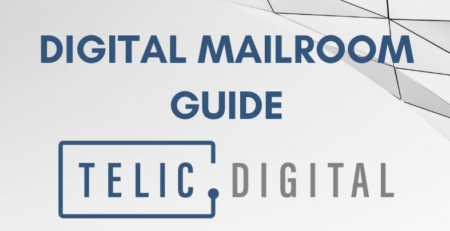9 Benefits of a Digital Mailroom
If your plans for 2024 include implementing a digital mailroom and you are unsure where to start, then it’s worth looking first at the benefits it can have for your organisation.
We’ve listed our nine top benefits of a digital mailroom to give you an idea of how it can succeed on many levels for your business.
Additionally, this Digital Mailroom Guide (LINK HERE) should help you understand the basics and devise a project plan considering best practices and avoiding common pitfalls.
Reduce time & manual tasks
Using mailroom equipment that automates the opening and scanning of documents dramatically reduces the tedious time mailroom teams spend handling paper documentation. Add to this cognitive capture technology, which makes it possible to automatically identify and classify document types based on content and layout. This means that there is a significant reduction in associated manual tasks.
Receive and capture made easy
A digital mailroom ensures that a physical document is captured at the source and in turn there is a reduced risk of important or sensitive information being lost in a process or inadvertently given to the wrong individual or department. It also provides a robust way of knowing when a physical document was received – as soon as a document is digitised using a document scanner, the electronic file is date stamped and tracked from that point onwards.
Improve accessibility and efficiency
By leveraging digital images and the associated data from automated data extraction, it becomes possible to route documents and data faster to appropriate people in the organisation, wherever they are based.
Auditability
A big benefit of a digital mailroom is that by managing documents in an intelligent process automation platform, it becomes possible to create a full audit trail of activities that have taken place. Visibility of user interaction and process steps can assist in discovery scenarios to identify what went wrong and how and assist in demonstrating compliance.
Improve customer service
A huge factor that cannot be overlooked is that by processing documents faster, an organisation can respond to customers, suppliers, and internal stakeholders earlier and help improve overall customer service.
Reduce dependency on physical locations
With remote or hybrid working a continuing trend for workers, a digital mailroom allows an organisation to disseminate work to available teams or individuals, irrespective of location. This reduces dependency on a physical site enables remote working and better handle peaks and troughs in workload.
Enhance security
Digitising documents as soon as they are received will eliminate the risks associated with paper being distributed around the organisation. A process automation platform allows access to documents and data to be controlled so that only certain users can access documents.
Enhance cashflow
Where documents being received include sales orders, onboarding documents, applications etc. A digital mailroom can be used to identify these and prioritise their processing. Ultimately, documents can be processed faster, allowing downstream activities to be started earlier and billing to be brought forward, all positively impacting cash flow.
Environmental benefits
Across the world, the pulp and paper industry is the fifth largest energy consumer and uses more water to produce a tonne of product than any other sector. Furthermore, the Union of Concerned Scientists states that “wood products,” including paper, account for about 10% of total deforestation.
In the current precarious environmental state that the world finds itself in today, a paperless office and the role of a digital mailroom can help reduce the use and need for paper in organisations.