Sales Order Automation – 6 Steps to Success
Processing sales orders is a fundamental step in the overall O2C (Order to Cash) process in that it allows an organisation to transact with its customers, allocate stock and generate an invoice for payment. When this performed in a sub-optimal way it can lead to errors, additional costs and poor client relationships.
For this reason, many organisations have looked towards technology, like Cognitive Capture and Process Automation, to help remove some of the manual tasks, enhance the speed of processing and drive positive interactions with customers.
You can read more information on the benefits of automating sales orders, in this blog “Unlock the Value of Automating Sales Order Processing – 5 Areas to Drive Business Growth”
In this post we look at some of the common pitfalls when implementing a sales order automation project and strategies to avoid them.
1 – Focus on the Customer
The sales order is such a critical aspect of the Order to Cash process. It’s the confirmation from a client that they want to purchase something that the organisation is offering. A good experience will encourage repeat business, a bad experience can often lead to customers looking for alternative suppliers. Often within organisations, sales orders can be commoditised and be seen as just an amount of work to be completed, a pile of paperwork or a mailbox full of PDF attachments. This can lead to an approach to a sales order management project that is completely number led; how quickly can an order be processed, how much does it cost etc.
Whilst these are valid and important metrics, thinking about it from the perspective of the customer and what is best for them can often drive better project outcomes. Yes, customers will want their orders to be processed quickly and efficiently, but they also want it to be accurate, be informed along the way and receive a consistently good service. Reducing the average turnaround time for processing orders by 2 hours may sound impressive, but if 10% of orders end up taking 2 days to process, then there are significant numbers of customers who are not receiving an optimal level of service.
So, when thinking about a sales order automation project, it’s best to start with the things that matter to customers. Invariably, improving the customer experience will not only positively impact the process in terms of efficiency and cost reduction, but it will also ensure that it’s one that reflects the need of customers
2 – Realistic Expectations
As with all automation projects, sales order automation should be approached with a healthy dose of realism. It’s unlikely that the whole process will be 100% automated and measuring touchless processing (where no manual interaction with an order is required) can be a misleading metric. A far better way to think about automation is to examine how much of the manual processing on any given order can be eliminated. If say in a manual world it takes a user 500 key depressions to process an order, an automated environment should be measured against that. If it still takes 100 key depressions to process, then that’s an 80% reduction. Yes, there is still some manual work, but you can almost guarantee that the cost to automate the next 20% will be greater than the first 80%. Most automation projects will deliver diminishing returns the closer you get to complete automation and it’s best to avoid the additional time and costs associated with pursuing this goal.
3 – Exceptions
In a manual world there will be exceptions arising from sales orders that need to be handled and resolved. It’s no different in an automated world and the process should be designed with this in mind. The nature and type will likely be similar, but automation will surface up data recognition exceptions where the technology cannot interpret a particular piece of information and will need to resolve it with operator assistance.
Technology does bring some benefits to the exception process. Not only can it track and record types of exception, thereby allowing the process to be adjusted and tweaked to optimise performance, but it can also start to automate the notification and resolution of exceptions. Take a scenario where an order contains a product item that doesn’t exist or is out of stock. An automation platform can identify this and trigger a communication to the customer to notify of this fact and potentially to update the order with a replacement item or potentially give the customer an option to select a replacement item. All the while the system can keep the sales order as an open case, waiting for the trigger of a communication back from the customer before proceeding with further steps. In this way, the system can help to not only identify issues earlier on in the process, but also help to resolve them to improve the customer experience and reduce the time and costs associated with exception handling.
4 – Existing Processes and Data
Before embarking on a sales order automation and management project, it’s worth taking some time to examine the existing process. Not at an abstract level, of reading through a process document that was produced some years ago and now outdated, by someone who maybe didn’t know the process that well, but really examining it. This means watching and documenting what really happens. Talking and listening to the actual teams who process the orders and exposing ‘Dark Processes’ where users have found other (not necessarily wrong) ways of doing things.
By really understanding the process that happens currently, it gives the organisation a better perspective and can help in resolving previously unseen challenges meaning the end solution will be more beneficial.
As well as the process, a critical eye needs to be cast over the data used for sales orders. When using Cognitive Capture technologies, the level of automation achieved will often be directly impacted by how much of the data can be cross-checked and validated as it is extracted. Customer details, part codes, descriptions, prices, delivery addresses etc are all data items that may already exist in internal systems. Matching these items will ensure that a higher level of accuracy is achieved and greater confidence in the automated data collection.
You can read more information on integrating systems and data in this blog “Effective Integration for your Digital Transformation Project”
5 – User Adoption
Introducing technology into a process means changes for many users that may have been used to doing things in a certain way. Change can be difficult, and never more so if little consideration has been given to how much input these users may have on the new process. As well as getting their engagement on the project, having a user representative in the team will often result in a better outcome, as they will have deep and often unique insight into the process and how it can be improved.
Process automation is often best thought of as iterative activity. Processes and requirements will change over time and the solution should be able to adapt with these changes. Handling sales orders in an order management platform can provide valuable insight for further improvements when data is made available in an easily consumable manner.
This data should not just be reserved for management teams to critique order processing efficiency, but a shared resource for teams that interact with sales orders. In creating a shared resource, where teams have access to dashboards and reports, it removes suspicion and fosters an idea-led environment for improving processes further.
If your organisation is wanting to improve how sales orders are processed and you want some advice, you can contact us here and one of our experts will be in touch.











