What does it take to have a Successful Employee Onboarding Process Today?
In an Employee Onboarding Process, Recruitment is just the Start!
As we all know, we’re experiencing a recruitment crisis. The number of vacancies is now 25% higher than the pre-Covid number, (source: The Guardian), with some employers even offering a sign-on bonus to bring new workers onboard in time for Christmas. Whatever the reasons are for this, and we know the problem varies by industry, one thing is for sure: there’s going to be a lot of new starters out there.
Getting these new users assimilated onto teams (in the traditional sense) as well as Microsoft Teams is one of a long set of checklist items to be completed before the new employee becomes a net contributor.
What does a Successful Employee Onboarding Process look like?
One of the key areas is on-boarding new employees onto applications and the processes that exist around them. The typical user within an enterprise organisation is likely to have between 5 and 20 different business applications that they will be required to use with varying frequency. With the number of software apps deployed by large firms across all industries world-wide increasing by 68% over the past four years, according to analysis by Okta, this circumstance is likely to continue if not become more of an issue. Core applications such as ERP, CRM or industry specific applications say, Claims/Policy Management systems in the Insurance space, are likely to account for over 60% of the new employee’s working time and effort. The remainder consist of supporting applications and tools.
A great example of a less frequently used application is an HR system; for the majority of users, it’s only accessed to book leave or to complete appraisals and other performance / feedback processes. Other generic tools such as Microsoft’s SharePoint are often accessed intermittently. They tend to be configured for a company or process specific use.
Even if the new recruit has experience of these tools, the use case and process may be new to them and thus impose an overhead in terms of understanding and proficiency. Likewise with other SaaS applications, they’re likely to be “the same but different” and so require adjustment and “re-learning”. In some cases, where people may have already used the same platform, but for a different use case this is a positive disadvantage. A degree of subconscious “unlearning” may be needed before getting to grips with the new way of working.
Employee onboarding on to these applications and tools quickly and efficiently is an important task. It is especially important to strike the correct balance where recruits don’t feel that they’re drinking from a firehose, but all the same, achieving good, steady progress.
Training: Traditional training plays its part, but new employees often feel overwhelmed, particularly if this style of knowledge transfer isn’t effective for them. There’s plenty of evidence that supports the notion that learning-by-doing (in a controlled way) is an effective method of getting new users up to speed.
Using the analogy of learning to ride a bike; a child can watch a sibling and listen to a parent explain, but there’s no substitute for jumping onto a bike and having a go. In this scenario, the bike is typically fitted with stabiliser wheels, a safety helmet and elbow pads are worn, and learning takes place in a safe environment (e.g. the middle of a big park). This allows the child to get accustomed to the feel and experience of riding a bike in a low-risk way. Additionally, there’s the reassurance of a parent, guardian or sibling willing them on. Over time, elbow pads can be discarded, the stabiliser wheels can be adjusted and removed, and the child can cycle unaided in more demanding environments without constant reassurance or supervision.
Remember “on-the-job-learning”? In a work scenario, this same approach used to be referred to as “on-the-job-learning” and for some this was a simple euphemism for “no formal training”. Sometimes, this was an accurate assessment, but the ideal situation is a mix of formal training, provision of short lesson snippets (e.g. via “how to” videos) access to good quality documentation with on-the-job-training or supervised work.
This training method relies on communication and training skills of every manager. Realistically (and sadly) not all managers have the bandwidth or the knowledge to deliver the whole gamut of a new employee’s training needs. For example, many managers or team leads aren’t familiar with the nuances of a new business application. Removing other users from their role to deliver on-the-job training to new employees reduces the productivity of the whole group. This is bad enough when a single individual joins, but many organisations need to recruit several new employees at a time.
Over the past 20 months or so, we’ve had the added dimension of new working arrangements. Work from home is now the new normal and many employees are recruited, onboarded and start work without ever meeting colleagues face-to-face. It seems incredible but this is the reality for many individuals.
Facing the challenges of Learning & Development in a Remote or Hybrid Work Environment
Hiring managers, HR and Learning and development specialists face today the same question:
“How can we on-board new employees effectively, even in a work-from-home scenario where supervised, on-the-job training isn’t an option?”
Naturally, traditional, curriculum-based training is still available; however, the same drinking-from-fire-hose, below par documentation and not-for-everyone challenges persist. Zoom or Teams can be used for one-to-one supervision and training but as everyone knows, there’s an obvious disconnect.
A Digital Adoption Solution places Automation in the Hands of Learning and Development
One of the new assets in the Enterprise and SME armoury is a Digital Adoption platform. These are sophisticated solutions developed specifically to smoothly accelerate users to a high degree of proficiency that is neither possible with traditional training nor via supervised on-the-job learning.
How does a Digital Adoption Platform Work?
Digital Adoption Platforms (DAPs) provide capabilities to guide new users around applications in a low risk and effective way. In-context help overlays can be easily configured so that the user is continuously informed and key elements of training content can be consumed without leaving the application. 
Simply put, Digital Adoption software delivers an intelligent overlay across your applications software UI. This overlay has an “air-gap” between the application and uses intuitive highlighted paths to guide the user step by step. Real-time data verification rules ensure that all the data entry fields can be completed correctly.
Administrator or super-users can easily configure a range of enhanced help facilities allowing the new user to seek answers to questions, browse documentation or even have reminders for projects. It’s worth noting that help overlays can mimic the aesthetics of the core application and include help for the business process / tasks as well as the application software.
Not just for New Employees: The great thing is that DAP systems aren’t restricted to employee onboarding. Existing employees often need to migrate to a new application or may require help and guidance when using one of the less frequently used system such as HR or expense management.
It may be that some applications are complex and in places so ambiguous, that it’s deemed best practice to improve help and guidance even for regular users. Users of systems in highly regulated industries are a great example of this scenario; for these users to avoid making costly errors by using applications software incorrectly, it’s a really good idea to enhance the user environment with automation, workflow and advanced help and guidance.
Keeping an eye on things: Application Usage Monitoring and Analysis can be frowned upon in some scenarios. However, analysis of the various detailed paths that anonymous users take around an application, along with the time taken and steps completed, paints an invaluable picture. Using this data, organisations can further optimise the setup and configuration of the applications by fixing areas that users have most difficulty with and streamline the employee onboarding.
Finally, excellent communications are as important in business as the battlefield. Digital Adoption Platforms can stage notifications, announcements, and advisories within a business application, this is greatly aligned with the pertinent process or regulatory factors. When these are configured in such a way that reading and acknowledging a regulatory advisory is a pre-requisite to gain access to a core business application, it’s likely to have greater uptake than the ubiquitous “important-read this” emails that so often get buried in email systems.
You can read more about digital adoption platforms here or contact us to discuss employee onboarding and one of our experts will be in touch.











