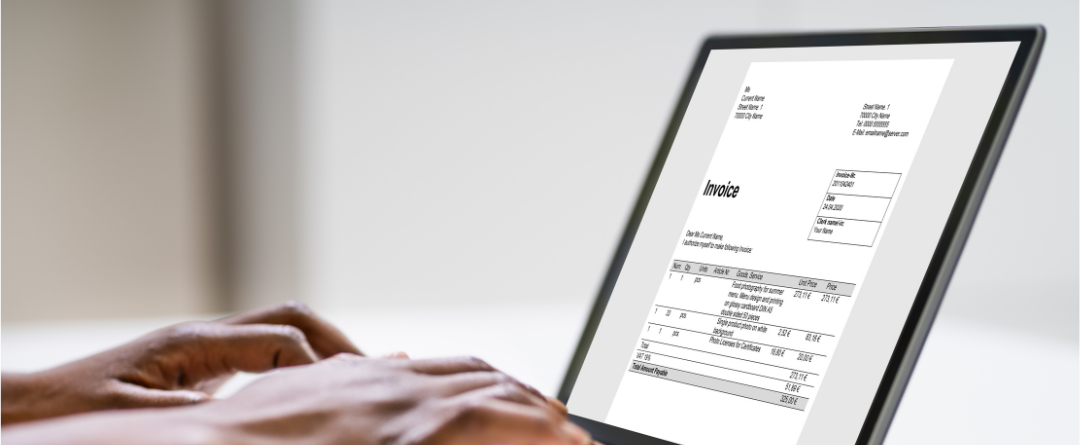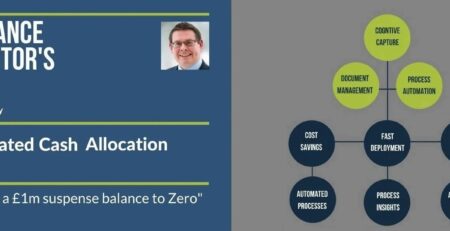Automated Invoice Processing: Everything you Need to Know
Automated invoice processing software allows organisations to more efficiently manage and process supplier invoices. By migrating to digital and automated processes, the Accounts Payable function can reduce manual processes and operate more productively and effectively.
This article is intended to highlight the technologies that are available, how they can be used to best effect and the benefits that organisations can expect from implementing them.
What is Invoice Processing Automation
Invoice processing automation of AP Automation allows organisations to use technology to automatically capture and process supplier invoices. Data from invoices is automatically read and validated before being passed into a workflow for coding and approval or directly into a Finance / ERP application. Ultimately, the use of these technologies allows AP (Accounts Payable) departments to streamline their operations saving time and money as well as assisting with compliance.
Understand more about invoice processing automation by booking a 30 minute consultation
Automated Invoice Processing Technologies
- Cognitive Capture – this allows the automated extraction of data from documents. It’s a smarter form of OCR (optical character recognition) which allows software to read printed text on a page. It differs from OCR as it has the ability to learn based on information that has been processed, so it is able to adapt to new documents and formats. Further reading on the differences between cognitive capture and OCR, can be found here.
- Electronic Document Management – as invoices are capture they can be automatically tagged with relevant index information (e.g. supplier name, invoice number, date etc) and stored in an electronic repository. This ensures that when queries arise, invoices can be easily searched for and found.
- Digital Workflows – these allow for documents to be routed to specific people or teams in order to handle exceptions as well as allow for coding and approval. As items are routed electronically a full audit trail of who performed what actions and when is produced and stored.
- Process Insight – this is used to surface up dashboards which provide real-time information on what is happening in the process as well as useful insight into what has occurred. This information can then help with allowing the organisation to make more informed decisions to continually evolve and optimise processes.
Automated Invoice Processing: Who Can it Help
Processing invoices manually is an arduous task for large and small organisations alike, but there are different approaches that may be taken to solving this problem. When automating invoice processes for a small business, using a cloud invoice processing platform may be the most beneficial approach. These platforms are ready-made and require minimal configuration, meaning that setup costs are low and deployment times fast. Further reading on automated invoice processing cloud service platforms.
For larger organisations that may have more intricate requirements as a result of complex processes, a more tailored approach may be required that allows a greater degree of customisation. This is often solved with an intelligent automation platform that has pre-built layers for automated invoice processing, but can also be used for other business processes as well.
Discover the best solution for your organisation book a 30 minute consultation with one of our experts
Automated Invoice Processing Benefits
- Time Savings
- Reduced cost
- Increase productivity
- Raised employee engagement
- Improved supplier relations
- Reduce business operational risks
- Increase accuracy
- Raise profile of the AP Team
- Improve compliance and auditability
- Enable more informed decisions
Time savings
As data is automatically extracted, AP teams spend less time manual keying data. With digital workflows the approval process is automated and time is not wasted chasing invoices around the organisation.
Reduce costs
AP teams are able to focus on more valuable activities that benefit the organisation or be re-deployed to other areas within the finance department.
Increase productivity
Technology allows teams to become more productive, meaning existing teams can process greater volumes of transactions as the business grows.
Raised employee engagement
Teams that are forced to use manual, out of date systems and processes can easily become disgruntled. By ensuring that they are able to make use of automated, digital platforms, it can help with job satisfaction and ultimately retention.
Improved supplier relations
In a manual process it’s common for invoices to take longer to be processed and approved or even misplaced entirely. This can lead to payment delays, suppliers that are chasing invoices and potential issues with supplier relations.
Reduce business operational risks
If payment delays persist, there is potential for suppliers to put an organisation’s account on hold / on stop. This could lead to critical products or services being delayed and ultimately affecting the organisation’s operations.
Increase accuracy
Using automated extraction technologies can assist in increasing the accuracy of information processed by eliminating data keying errors. In addition, automated validation of data against internal data sets can help to identify potential data quality issues early on. More reading on the importance of finance data quality can be found here.
Raise profile of the AP Team
In a manual processing environment the AP team is often seen by other areas of the organisation as being slow to act. This often surfaces up with suppliers chasing contacts in the business for payment and then a process of trying to identify where an invoice is and it’s current status. With a digital workflow, AP teams have access to this information immediately and alerts can be set for invoices which are falling outside of service level agreements.
Improve compliance and auditability
By creating a digital process, it ensures that the appropriate steps are always followed and keeps a track of actions to ensure that a full audit trail for each transaction is created.
Enable more informed decisions
All of the actions performed in a digital process are collected and these can be used to surface up reports and dashboards that provide valuable management information. This can help identify bottlenecks and potential issues and allow better decision making.
Discover the benefits your organisation can realise by booking a 30 minute consultation with one of our experts
What is Touchless Processing
Touchless processing refers to transactions which require no physical interaction to be completed. In the case of automated invoice processing, this would mean that the invoice would be captured (from a scanned image, email inbox, portal etc), the data recognised and then fed into a process or application without the need for a person to interact with it. Clearly, the higher the rate of touchless processing the better, as it means less manual effort has been expended.
However, touchless processing is not the only measure of the effectiveness of automation. It is also worth considering the overall reduction in manual data entry. For example, you might experience a low rate of touchless processing, but each transaction (invoice) may only require minimal manual effort to process, so overall still a significant saving.
Legal Requirements for Storage of Invoices
HMRC Rules for Storing Invoices Electronically
When storing invoices electronically HMRC has series of conditions that must be met. Organisations need to be able to:
- Guarantee the authenticity and integrity of the content
- Store evidence to demonstrate authenticity and integrity
- Find information if HMRC’s officers request it
Full details of HMRC’s rules for storage can be found here.
BS 10008 Evidential Weight and Legal Admissibility of Electronic Information
This is the British Standard that provides best practice for the implementation and operation of electronic information management systems. By ensuring the systems and processes adopted by the organisation meet this guidance, organisations can have piece of mind that they are following best practice.
Integrations
Existing integrations and framework connectors allow automated invoice processing in Oracle Fusion Cloud, SAP, Microsoft Dynamics Nav, Microsoft Dynamics 365 Business Central, Microsoft Dynamics 365 Finance, Quickbooks, Xero, Coupa, Oracle NetSuite, Sage, Sage Intacct, Lawson, Infor and more.
To discover how your organisation could benefit from automating finance processes you can contact us here and one of our experts will be in touch.